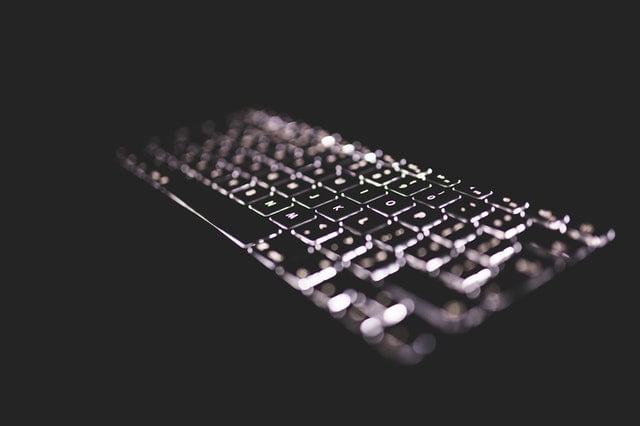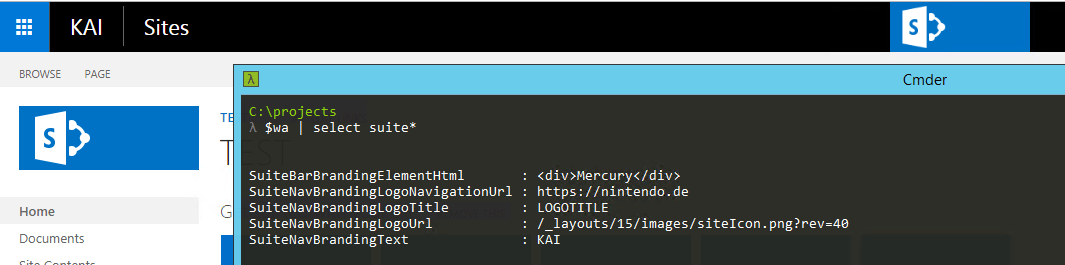Connect-PnPOnline with an app registration and app-only token
I admit it, it's an old topic, but today I still struggled with an app-only connection to SharePoint Online. The sole thing that helped me was jogging in the woods. You expected a reboot I know, but this is the cloud!Microsoft explains here how to...