Syntex is a Microsoft product that came from Project Cortex. There is surely more to come. Right know, Syntex does roughly the following:
- Detect Content Type
- Extract data from documents into list column.
To detect a Content Type you train a Syntex Classifier to detect for example a “Contract”. The training happens with one of the following Explanations:
- Phrase List (“Contract”, “Please sign here”)
- Pattern List (Phone Number, IBAN)
- Proximity (“Please sign here” right before “Customer Name”)
To extract data from a document you use a Syntex Extractor:
- You label words you want to extract from multiple training files. The labeling happens in the Syntex Content Center. Syntex shows you the text of the document and you just click on the word/sentence you want to label as for example “Customer”.
- The Syntex Extractor is further improved with the same Explanation types as above – but not necessarily with the same exact Explanations.
Syntex Model/Intelligent Content Type publishing
A Syntex Model is a special Content Type type (😅). You can check if I’m telling the truth under Site Settings – Site Content Types on the Syntex Content Center.

The category “Intelligent Site Content Type” does not exist in the Content Type Gallery in the SharePoint Admin Center. Thus, it’s not possible to deploy a Syntex Model through the Content Type Gallery yet.
From the Syntex Content Center you can publish Syntex Models though.
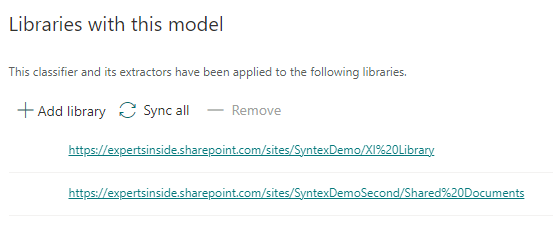
The Syntex Model/Intelligend Content Type is applied to the target site as a Site Content Type and to the library as a list Content Type.
Applying the Model to the Content Type Hub does not work. The site is not popping up.
What I didn’t try is extracting/applying the Content Type via PnP-PowerShell.
Applying Syntex Intelligent Content Type to a Library


Syntex creates a view as well.

End-User Experience


Those are the links displayed in the previous image:
- Document understanding overview | Microsoft Docs
- Plan content types and workflows in SharePoint Server – SharePoint Server | Microsoft Docs
Document Handling
What happens if I add a new document? How long does it take? Can I start a flow afterwards, what is the trigger? Can I create a Dashboard somehow (Files per Syntex CT)

