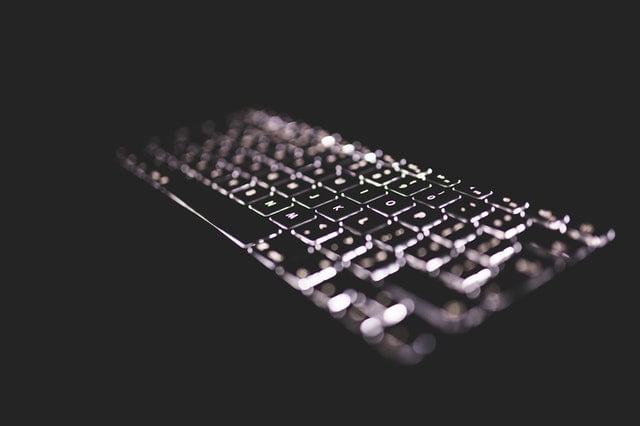This customer probably disabled Office Groups creation in his O365 Tenant. I had to check it via PowerShell.
By following this MS docs entry I received an error for an answer.
The term 'Get-AzureADDirectorySetting' is not recognized as the name of a cmdlet, function, script file, or operable program. Check the spelling of
the name, or if a path was included, verify that the path is correct and try again.I felt pretty smart by using “Find-Module” instead of googling around.
Find-Module -Command Get-AzureADDirectorySettingThis cmdlet tells us the module that contains the asked command.

The only thing that was left was to install the missing module.
Install-Module AzureADPreview -AllowClobberDone 😁